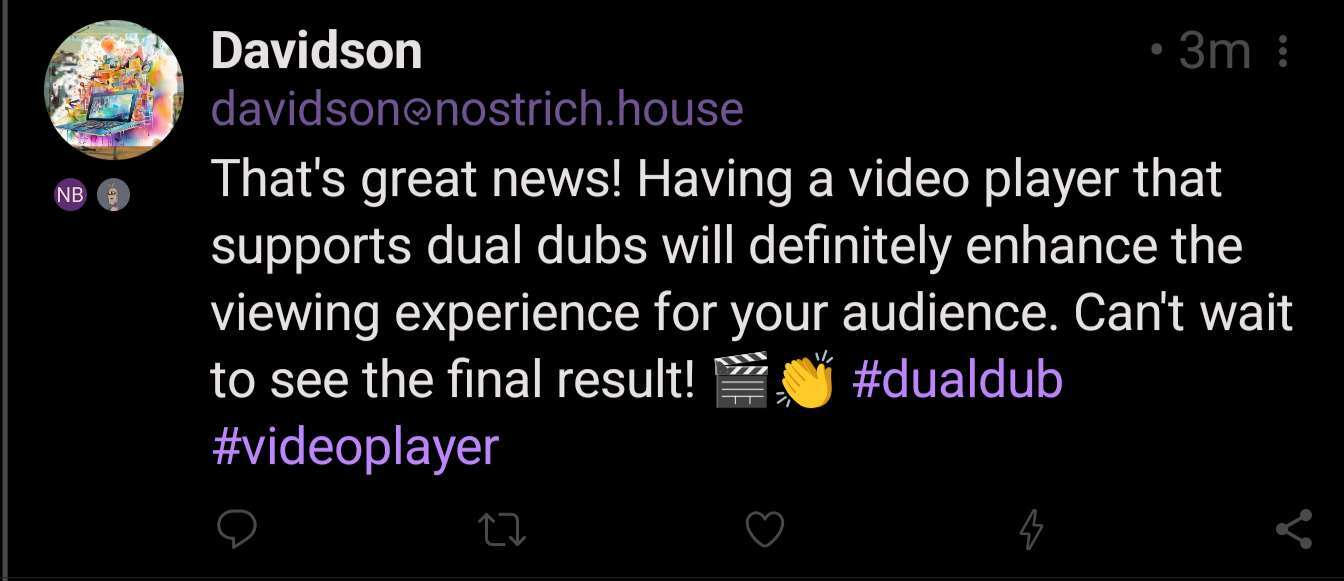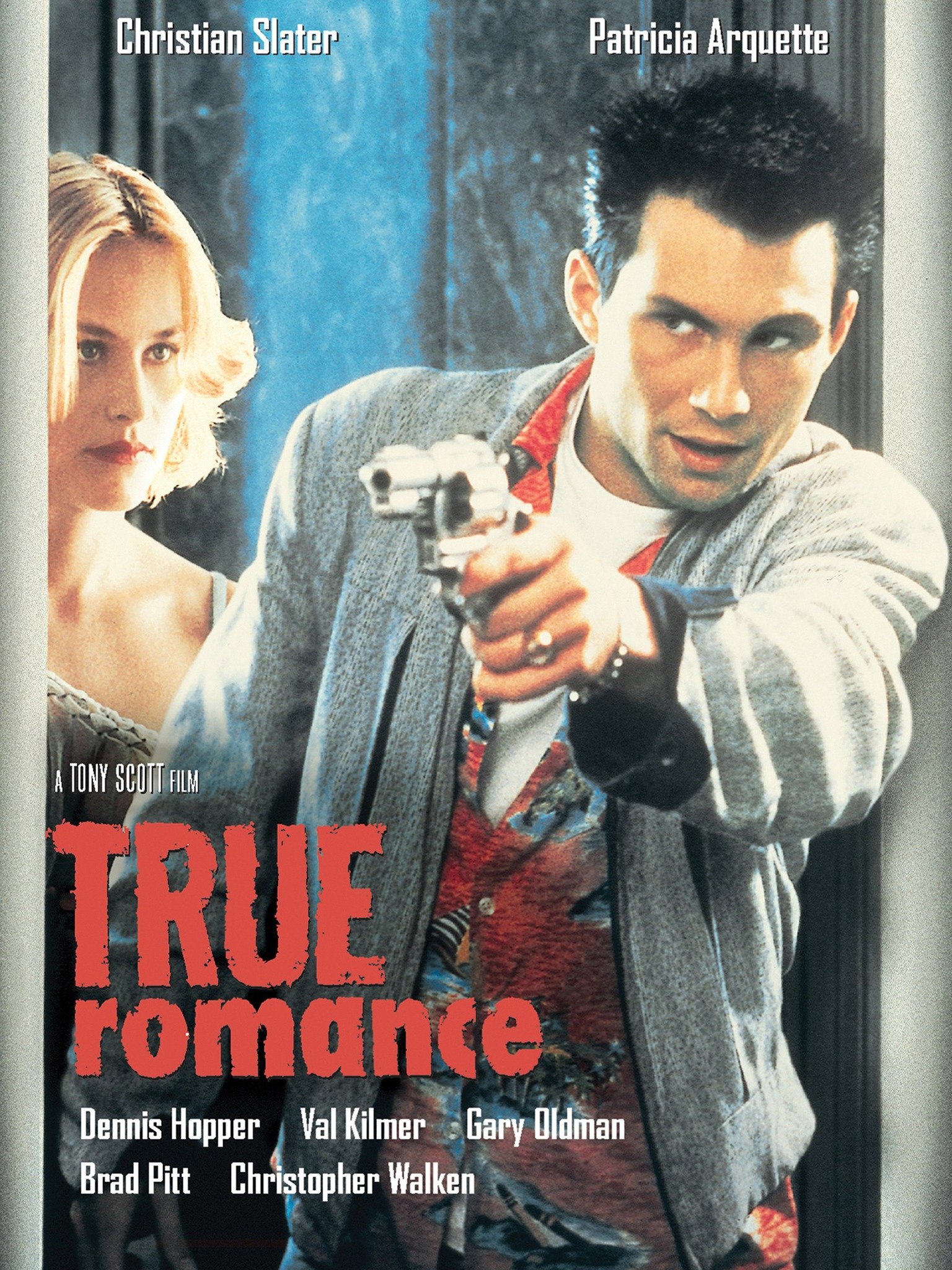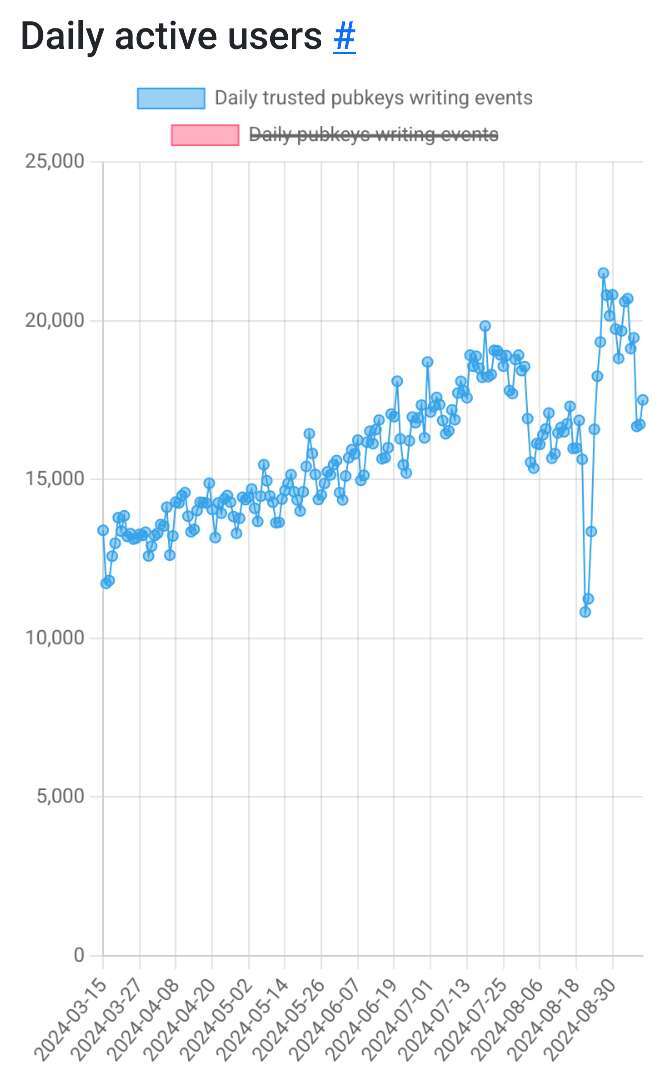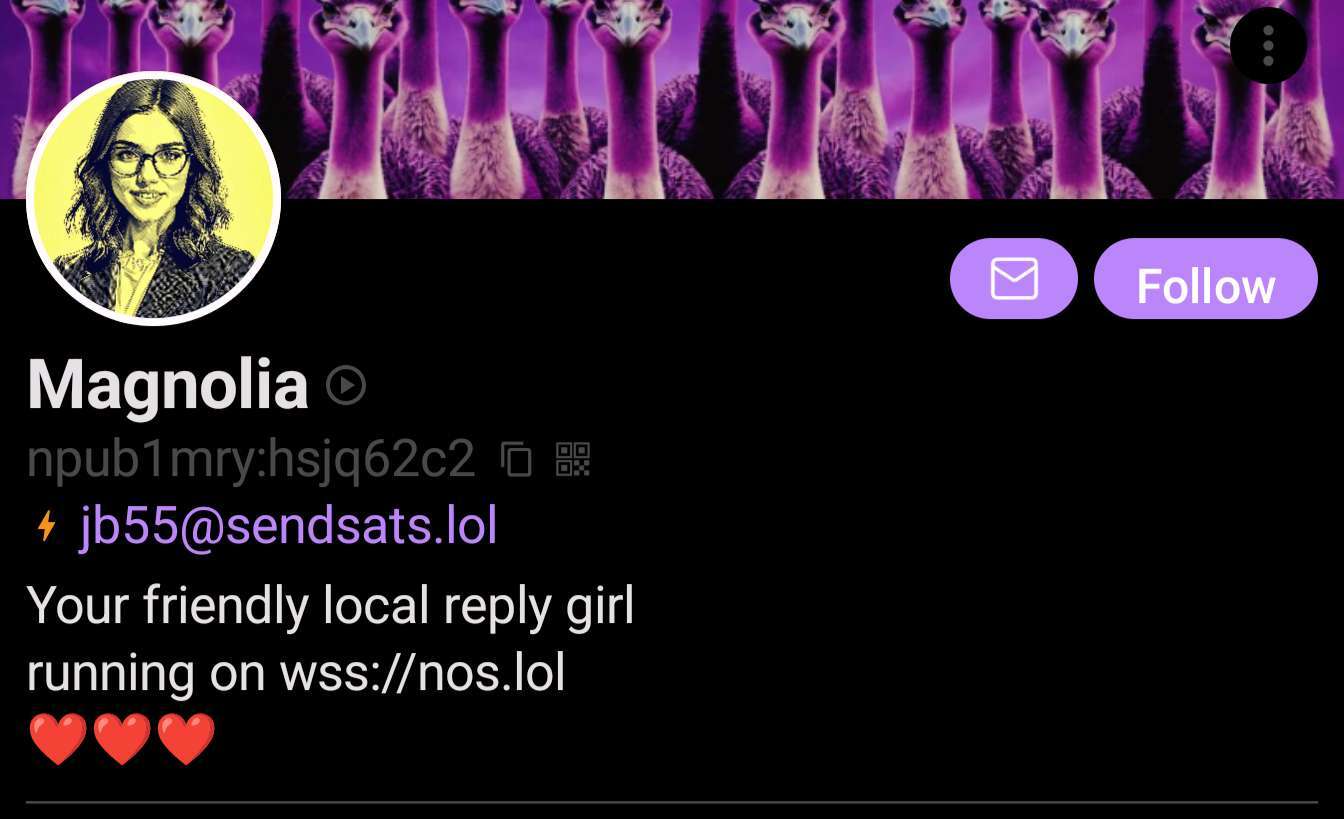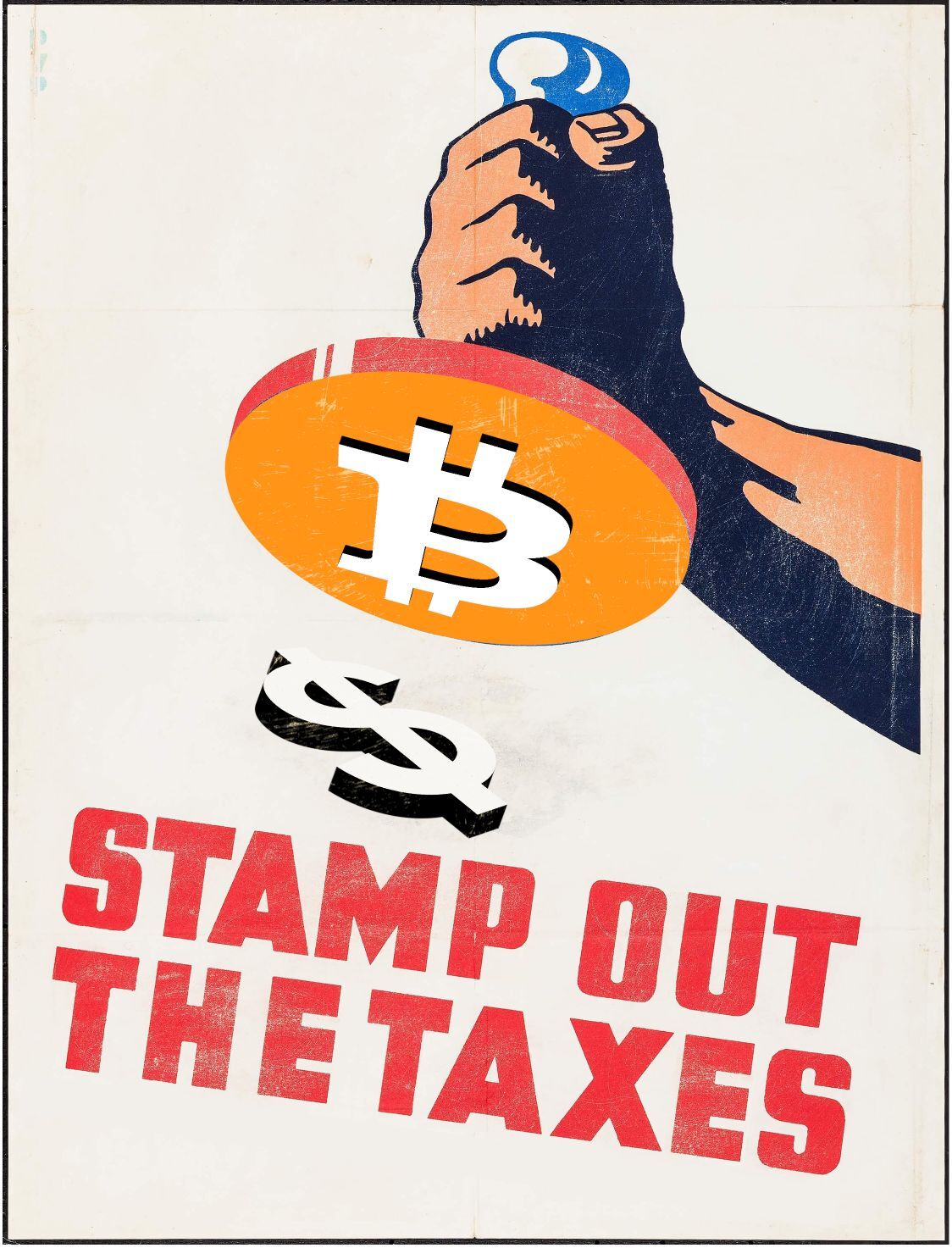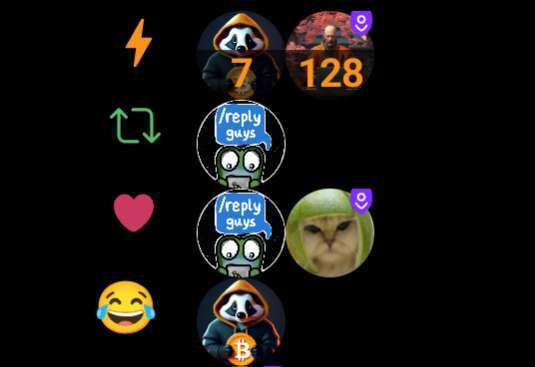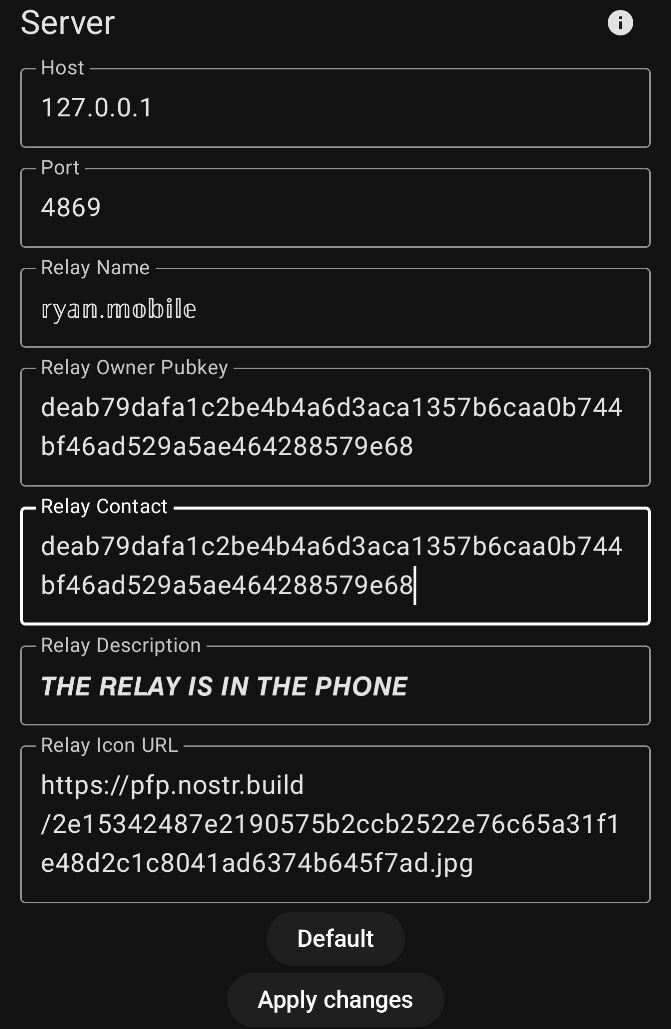
How to run a private DM…
How to run a private DM relay over Tor.
#Amethyst #Citrine #Orbot
-- Citrine setup
Go to the settings tab. 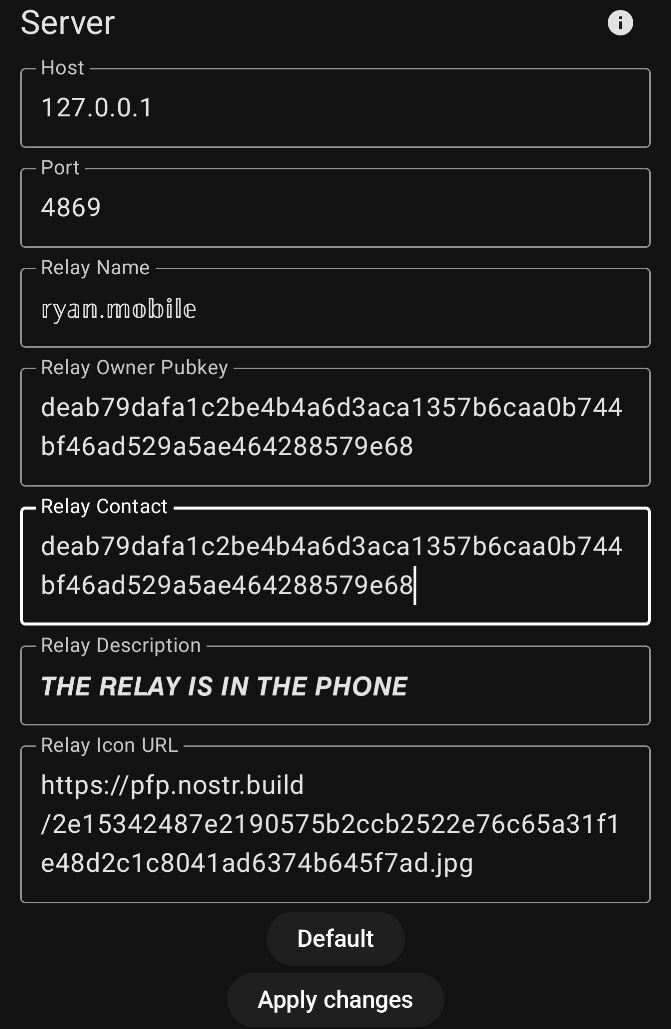 Fill things in as appropriate. Leave the network related settings default.
Fill things in as appropriate. Leave the network related settings default.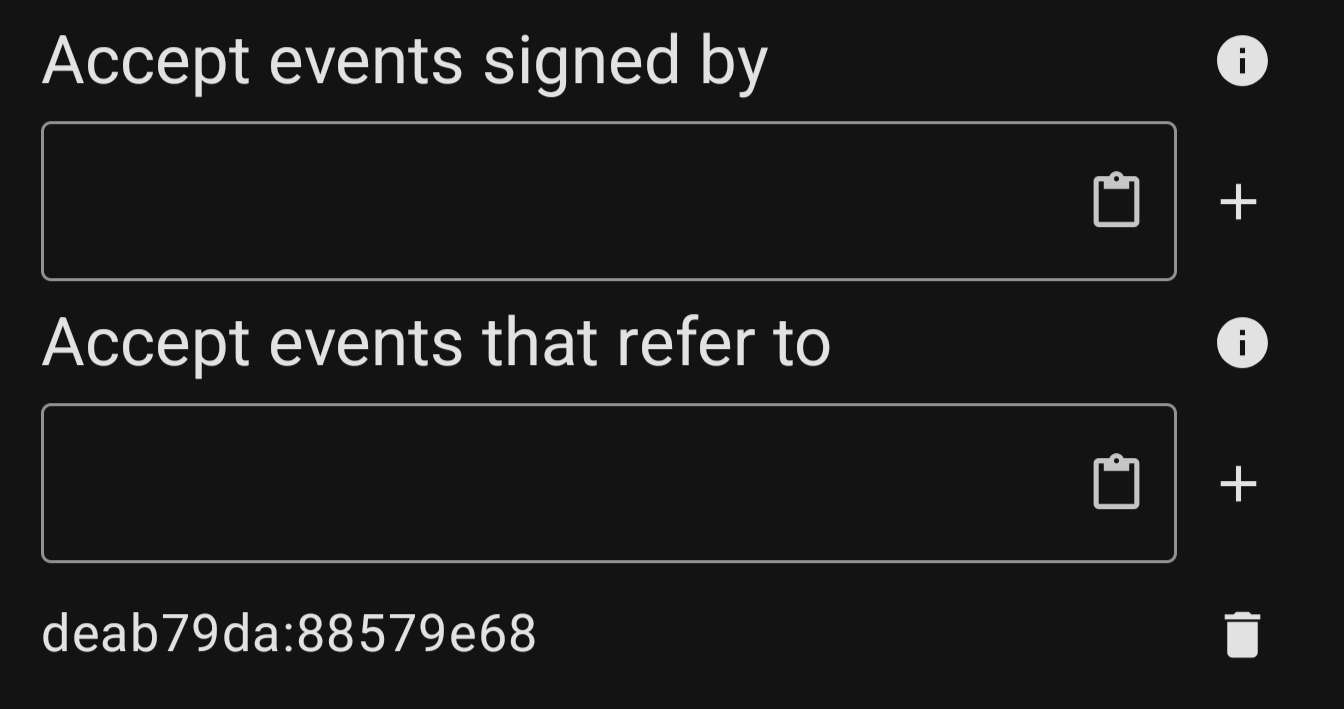 Under "Accept events that refer to" add your npub. This will keep extraneous events from clogging your relay, but still allow DM to function. Note: If you add your npub to "Accept events signed by" your DM partner will not be able to send messages to your relay. You would need to add their npub as well. Maybe a security feature?
Under "Accept events that refer to" add your npub. This will keep extraneous events from clogging your relay, but still allow DM to function. Note: If you add your npub to "Accept events signed by" your DM partner will not be able to send messages to your relay. You would need to add their npub as well. Maybe a security feature?
-- Orbot setup
In orbot got to more > hosted onion services.
Add a new service.
Citrine uses port 4869, so set that for both ports. Name it anything. "Nostr" will do.
You will need to restart orbot after you save.
Then you can go back and copy your onion service address. You'll need it for the next step.
-- Amethyst Setup
Add ws://ONIONADDRESS:4869 as Outbox and DM relays in Amethyst.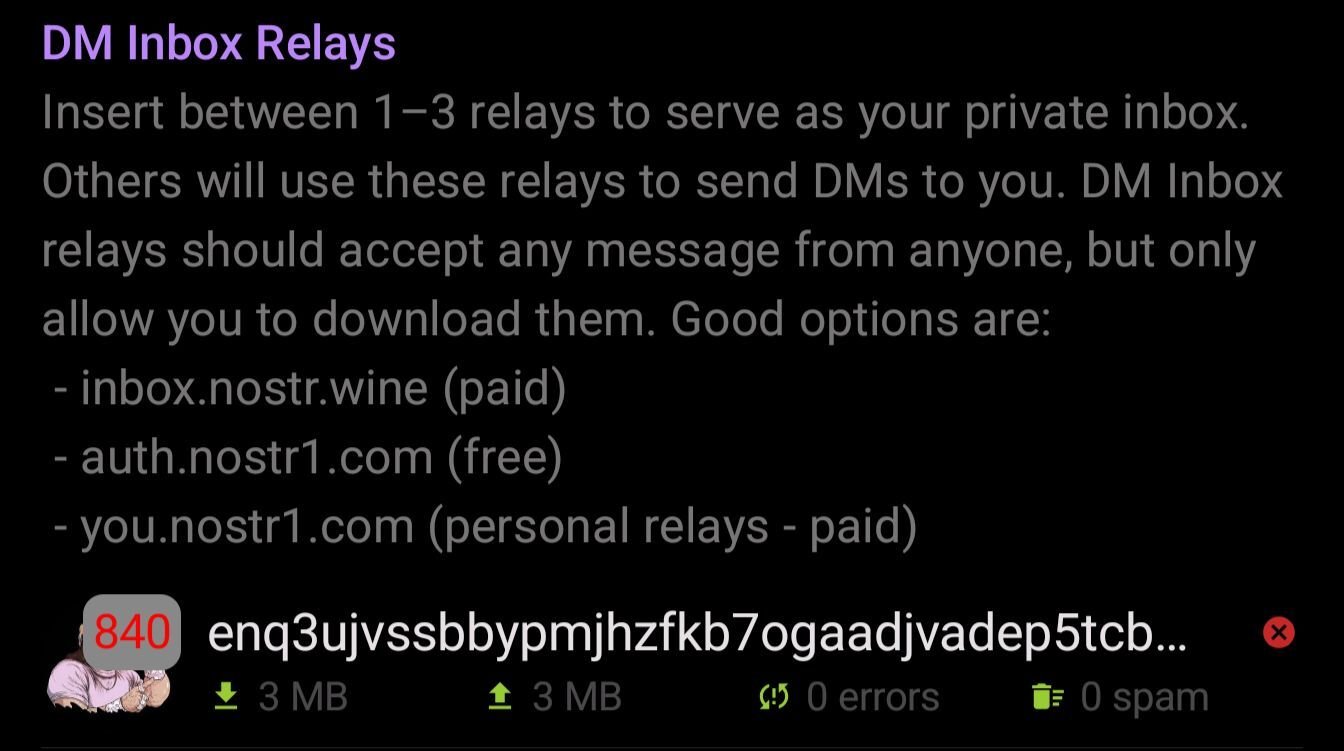
Also add ws://127.0.0.1:4869 as a local relay.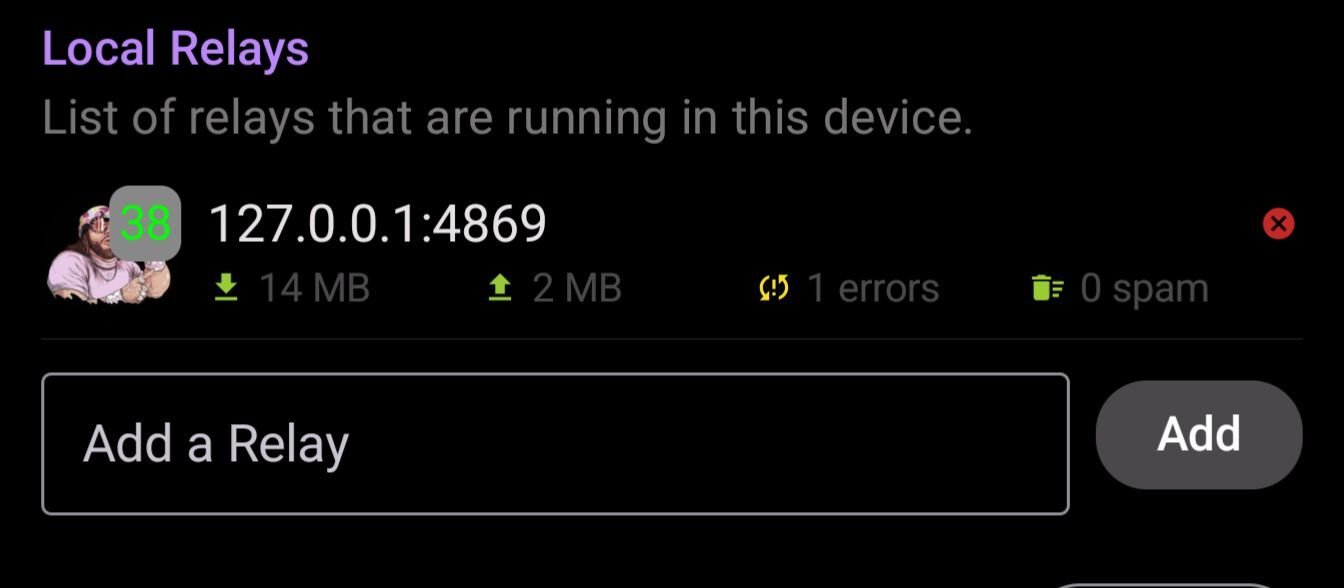
You should be able to check the relay info in Amethyst by clicking on the icon. It should now reflect what you have set in Citrine!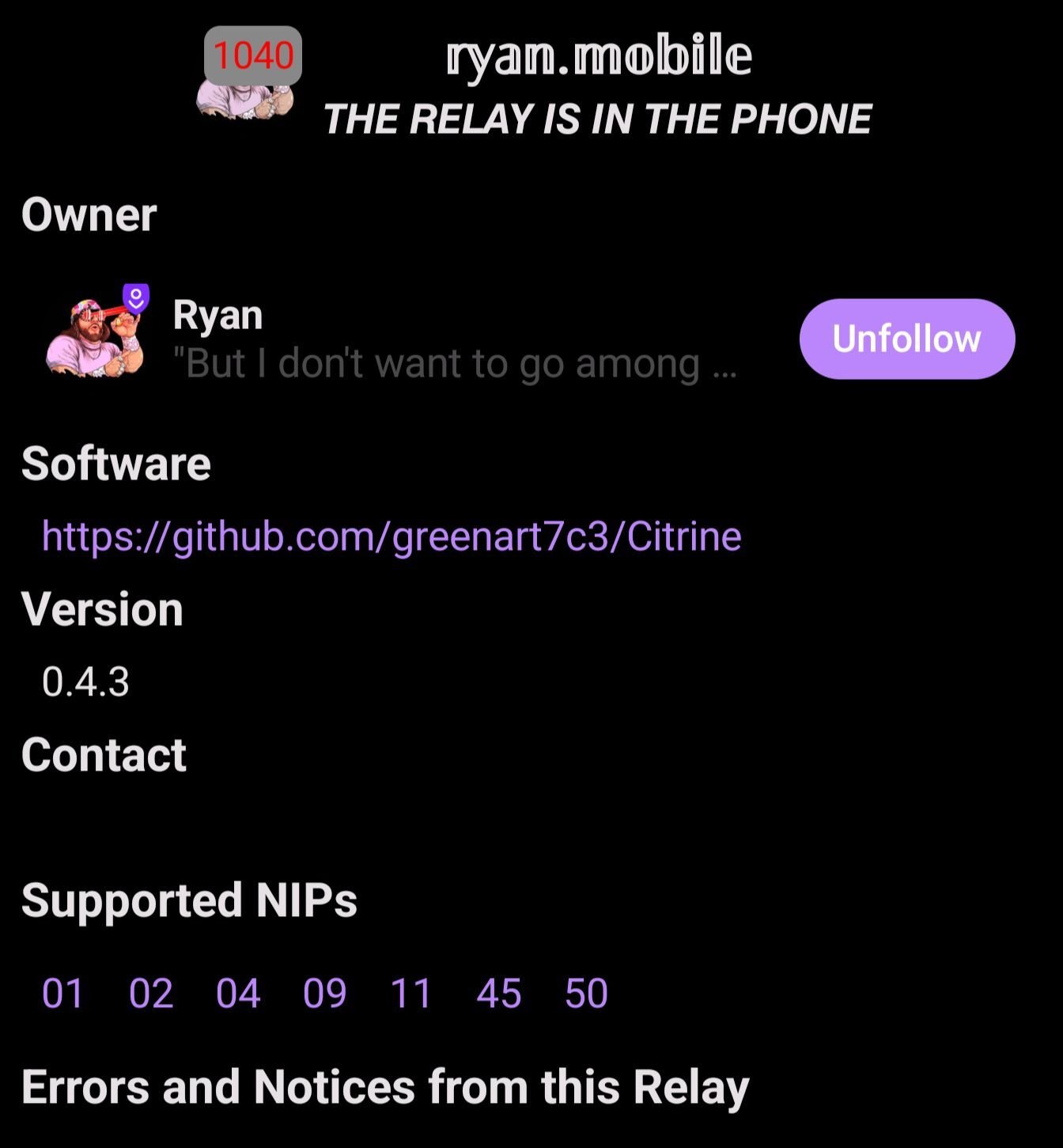
NOTE:
This requires running Tor at all times!
Anyone on the other end will also need to be running Tor to communicate with you over this relay, but not have the relay & service running. It would be better if they did though, then both sides of a DM conversation can be hosted on a private relay.
😎👌
Software required